Ocean Carbon and Acidification Data Portal: Help
Variables / Parameters
Variables/parameters refer to the observed or derived (calculated) properties of a study (for example, temperature, salinity, dissolved oxygen, chlorophyll, larval survival rate). "Core Parameters" are 30 of the most commonly searched variables that best describe the status of ocean carbon and acidification. "Other Variables" include all other variables that can describe ocean carbon and acidification.
Observation Dates
Start Date and End Date are defined as the starting and ending day, month, and year of the observations, respectively. Please note that this applies to the overall collection level of each data set and not necessarily associated with individual variables. It is possible that a particular variable is not observed across the whole temporal coverage of the overall data set.
Observation Category
Observation Category is a list of terms listing the mechanism or manner in which the observational data were collected, for example, time-series, surface underway data, profile data, laboratory experiment, etc.
Additional Terms
This is a free text search tool. The text you enter here will be searched against the content of every metadata record for every data set in the NCEI archives exactly as you enter it in the box.
Geographic Area of Interest
First, pan to an area of interest on the map. To activate the draw tool, click the icon located in the upper left-hand corner of the map. Then, click, hold, and drag over the map to draw a geographic bounding box. To clear the box from the map and remove it from the search query, click the icon under the draw tool. To redraw, click the icon again to reactivate the draw tool.
Search Example
Imagine you are looking for data sets that have both “Dissolved Inorganic Carbon” and “Total Alkalinity” measured from CTD profiles, from the year 2000 to present, in the Atlantic Ocean.
Here is how you can do the search:
- In the Variables / Parameters section: use the Core Parameters drop-down to select “Dissolved inorganic carbon” and “Alkalinity”, and select the “Match all of the following” radio button.
- In the Observation Dates section: enter “2000-01-01” in the Start date box.
- In the Observation Categories section: select “Profile/CTD”.
- [Optional] On the map: Click the icon to activate the draw tool. Then, click, hold and drag over the map to draw a rectangle across the Atlantic Ocean.
- Press “Search”.