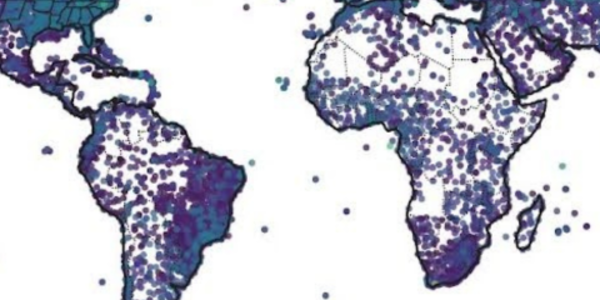The Local Climatological Data Version 2 (LCDv2) summaries provide a monthly synopses of climatic values for individual weather stations. LCDv2 supersedes the original LCD (v1) product, and contains identical data plus additional elements and stations. LCDv2 includes surface observations from the U.S., including Automated Surface Observing System (ASOS) and Automated Weather Observing System (AWOS) stations and international stations courtesy of the U.S. Air Force.
Climatic measurements and summaries include hourly, daily, and monthly temperature, dew point, humidity, winds, sky condition, weather type, atmospheric pressure and more. Sub-daily and daily observations are sourced from the Global Historical Climatology Network hourly (GHCNh) and daily (GHCNd) products. The original LCD (v1) data values were represented in standard U.S. units and derived from the Integrated Surface Data (ISD) dataset which was sunsetted in 2023.
LCDv2
LCDv2 Data Tool
Data are available based on when the station began until present. Please note, there may be a 48-hour lag in the availability of the most recent data.
Data Sample
The LCDv2 product consists of four form types (Daily Summary, Hourly Observations, Hourly Precipitation, Maximum Short-duration Precipitation). These forms are not populated for every station. Data in these forms are also available in CSV format. View an LCDv2 sample before accessing the data.
CSV Files
LCDv2 CSV plain text data files provide access to the digitized data in International Standard (SI) / metric units contained in the dynamic LCD forms. To download the files, right click on the filename and select “Save As.” The CSV files can be easily opened in Microsoft Excel.
Documentation
LCD Data Tool
Data are available based on when the station began until present. Please note, there may be a 48-hour lag in the availability of the most recent data.
Data Sample
The LCD product consists of four form types (Daily Summary, Hourly Observations, Hourly Precipitation, Maximum Short-duration Precipitation). These forms are not populated for every station. Data in these forms also are available in CSV format. View an LCD sample before accessing the data.
CSV Files
LCD CSV plain text data files provide access to the digitized data contained in the dynamic LCD forms. To download the files, right click on the filename and select “Save As.” The CSV files can be easily opened in Microsoft Excel.